save time through shell script unzipping multiple zip files
ubuntu shell bash utility javascript browser-addon newbie
15 Dec 2016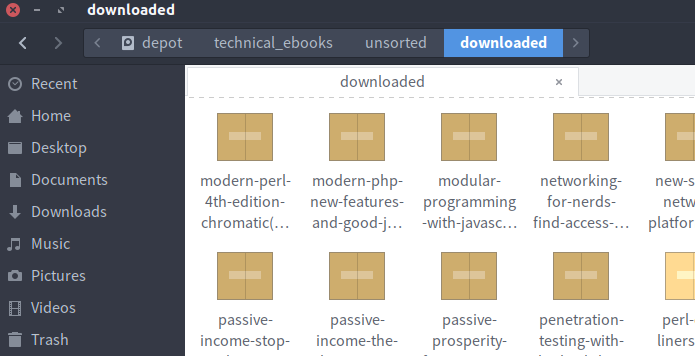 I got carried away and downloaded lots of pdf files in zip files, so I needed a way to extract each file into one directory. I had to brush up on shell scripting to get the job done. Extracting a single file was becoming to tedious. Most of these zip files had either pdf, epub or mobi files. I prioritiezed pdf files.
My goal was to get the pdf files if there wasn’t one, I would take the epub and if that wasn’t included I would extract the whole zip archive into a specific dir. (out)
I got carried away and downloaded lots of pdf files in zip files, so I needed a way to extract each file into one directory. I had to brush up on shell scripting to get the job done. Extracting a single file was becoming to tedious. Most of these zip files had either pdf, epub or mobi files. I prioritiezed pdf files.
My goal was to get the pdf files if there wasn’t one, I would take the epub and if that wasn’t included I would extract the whole zip archive into a specific dir. (out)
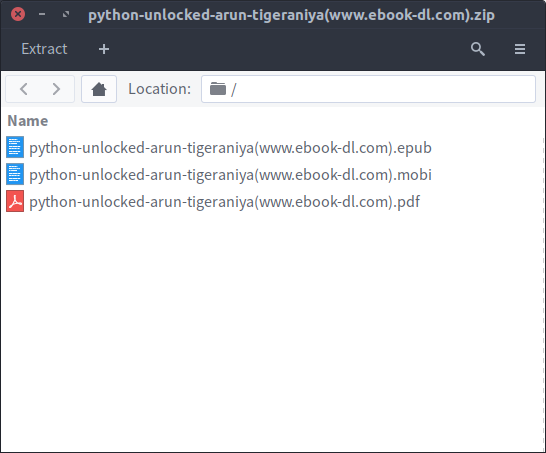
First off I checked how many zip files I was dealing with about 148 zip archives
ls *.zip | wc -l
Guided by the assumption that if there was only 1 file it had to be a pdf file I hacked a script to fetch file count in a zipfile using zipinfo, then grep the number. If it had more than one file I could extract only the pdf file or else extract the single files. Started testing commands see if I could successfuly get the file count correctly.
ls *.zip | xargs zipinfo | grep -Eo '[0-9]{1,4} file'
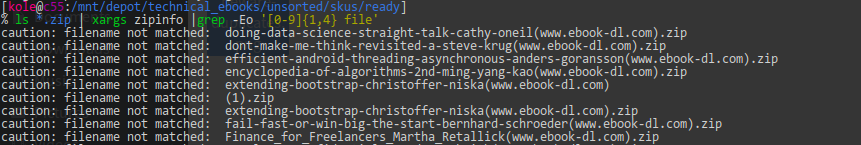 That didn’t work, zipinfo was expecting the arguments to be piped one at a time, so I added -l flag to xargs
That didn’t work, zipinfo was expecting the arguments to be piped one at a time, so I added -l flag to xargs
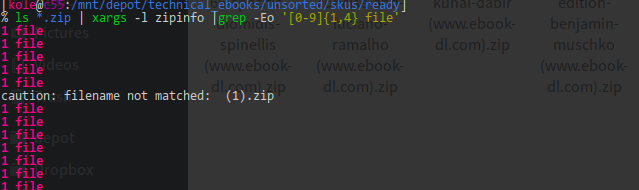 testing it out shows that It has problems with duplicate files names (1) so I wrote another line to get rid of duplicates
testing it out shows that It has problems with duplicate files names (1) so I wrote another line to get rid of duplicates
find -iname "*[0-9]*" -exec rm {} +
Things are moving on smoothly and I moved the snippet to float.sh
# !/bin/bash
# float.sh
for i in $(ls *.zip)
do
myvar=$(zipinfo $i | grep -Eo '[0-9] file' | grep -Eo '[0-9]')
if [ $myvar -gt 1 ]
then
unzip $i -d out "*.pdf"
else
unzip $i -d out
fi
doneFinally run the code ` ./float.sh ` Checked if the files I extracted were equal to the number of files ` cd out && ls | wc -l `. Surprise, surprise I had 145 files. Something wasn’t right wrote another script to use the zip file names to check if the files had already been extracted. That’s how I noticed that some zip files had single file but it was either misspelled e.g .Epub instead of .epub or it was a single .mobi file so It wasn’t getting extracted
checking if files had already been extracted
for i in $(ls *.zip)
do
str=$(echo $i | cut -c1-33 )
found=$(find out -iname "$str*")
# in bash empty strings == false & found returns the filename if found e.g out/file-name.pdf or ''
if ! [[ $found ]]
then
echo $i
fi
doneEnded up switching the logic to check if pdf, epub files exist in the zip and extracting them to the correct folder
improved logic
for i in $(ls *.zip)
do
haspdf=$(unzip -l $i | grep -o .pdf)
hasepub=$(unzip -l $i | grep -o .epub)
if [ $haspdf ]; then
echo "pdf: "
unzip $i -d out "*.pdf"
elif [[ $hasepub ]]; then
echo "epub:"
unzip $i -d out "*.epub"
else
echo "somme: "$i
unzip $i -d out
fi
done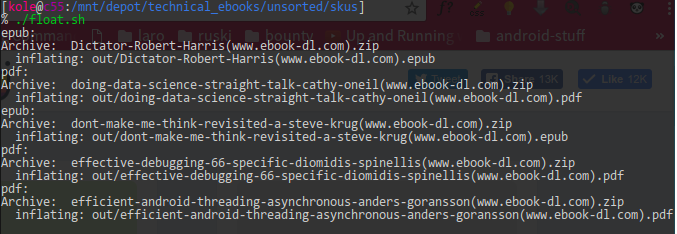
Last but not least rename the files, remove the (www.ebook-dl.com)
rename -v 's/\(.*\)//' ./*
The biggest take away from this is that you should test your scripts with a few files and always carry out sanity checks. Test each command because one bad command will ruin the whole pipe sequence.
links:
- fixing xargs error
- use zipinfo to read filecount
- fetching numbers in grep
- remove files after calling find
- shell scripting basics
- bash arithmetic
- bash cheatsheet
- unzip to particular directory
- unzip specific extensions only
- finding strings withing string
- cutting strings in bash
- mass rename files
- case insensitive grep