Ubuntu folder tips
ubuntu ubuntu linux nautilus tips shortcut hacks productivity
28 Sep 2015Ubuntu ships with nautilus as its default file explorer. It’s listed as “files” in the programs list. The screenshots I have used my explanations may have a different icons and theme different from the default ubuntu theme. On my machine I am using the arc theme and moka icons
Add a global shortcut to open the files explorer (nautilus).
After switching over to ubuntu, one of the first things I missed was the ability to open the file explore with the Win+E font combination. But its easy to fix.
- Open system settings
- Select Keyboard, shortcuts tab and launcher Panel.
- Locate and click Home folder, then click type the desired keyboard shortcut. In this case the “win” key or super and E.
- Close The settings dialog and try out the shortcut.
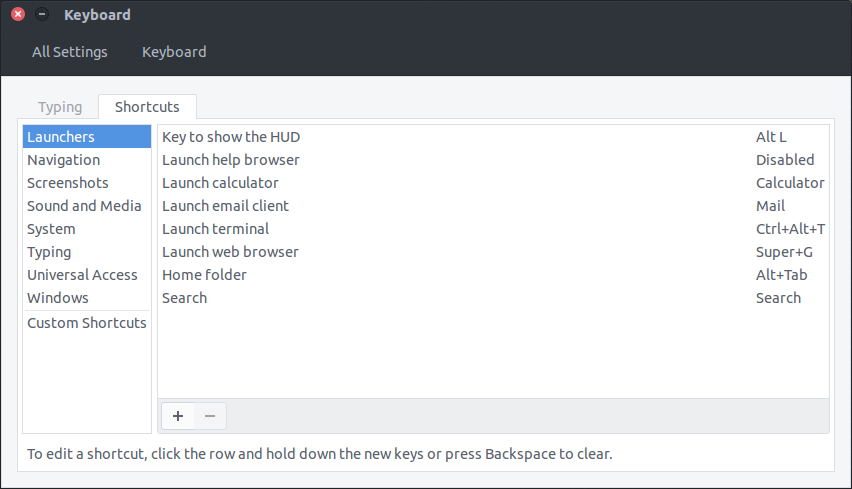
Auto mount the extra partitions on your hard drive
I had have 3 partitions on my hard drive, one for windows, another for ubuntu and a third for all my data. This structure enables me to only worry about wiping one partition in case my OS started acting up.
Unfortunately after booting into ubuntu the other partitions are not mounted by default so I had to set them up to auto mount.
- Open Disks application
- Select the partition you wish to automount
- Click on the cog wheels and select “Edit mount options…” from the menu that shows up
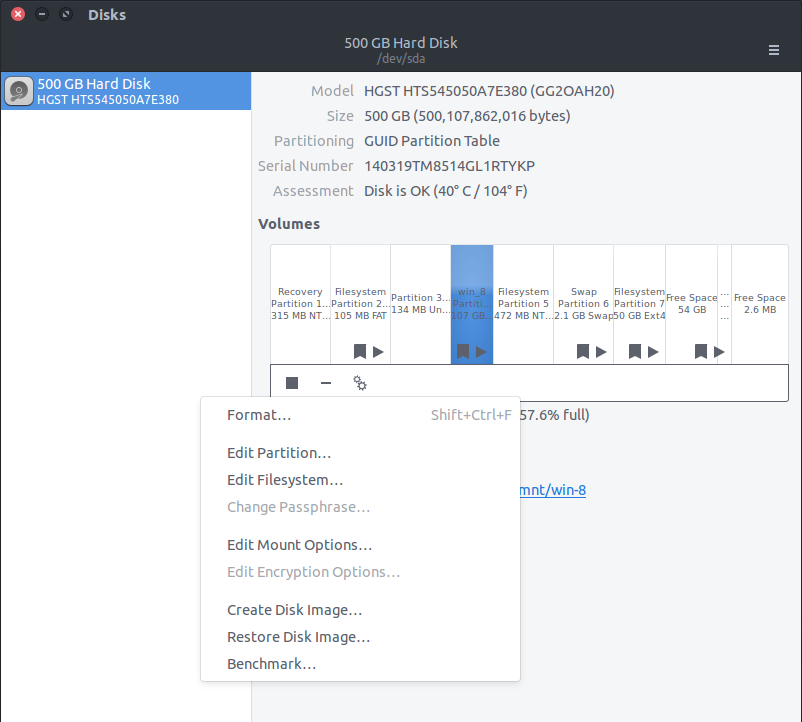
- Toggle the “Automatic mount options” It should appear “off” after
- Tick the “mount at startup” option.
- Optional: I recommend you use a descriptive mount Point eg /mnt/backup
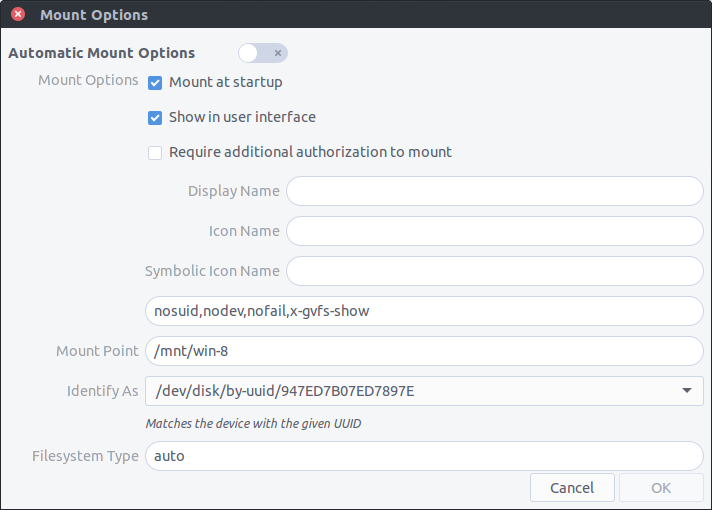
- click done, type in your password when prompted to and your auto mount is setup.
- You may have to restart ubuntu for the changes to take effect
Bookmark folders you use often
When you have the explorer open you can type ctrl+D and the shortcut will appear below the default folders e.g. Documents and other mounted file-systems.
Use tabs.
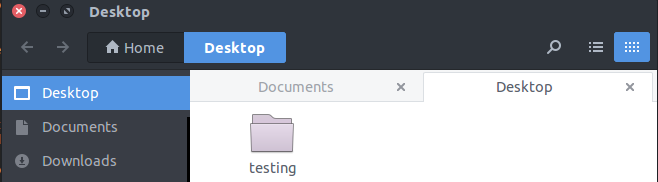 They are better than having multiple file explorers open through
They are better than having multiple file explorers open through ctrl+T
Edit the address bar
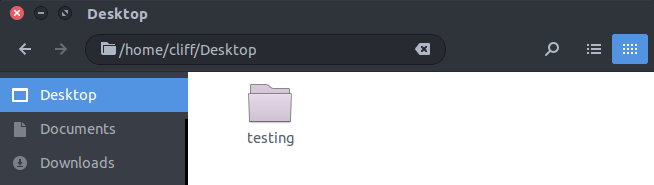
Nautilus folders up the directory tree through a set of button tabs at the top of each folder. To edit the folder manually you can use Ctrl+L, the press Esc while the cursor is still on the address to return back to the default view