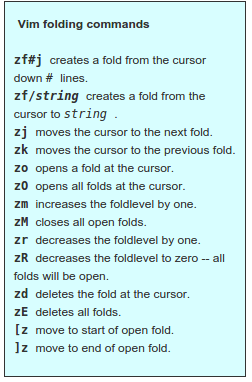vim editor: hacks and tricks
tools vim terminal hacks tips productivity
30 Jul 2016Changing case:
This usually works in visual mode after selecting text. Press u to convert to lowercase, press U to convert to uppercase and backtick ` to toggle case.
Working with lines:
Deleting lines dd or D
Selecting an entire line V
Shortcuts:
Vim is all about mastering the keys that will get you what you want.
folding:
Plugins:
emmet
If you do a lot of html/css work you can’t go wrong with this one. The default trigger
keys being <C-y>,
git clone https://github.com/mattn/emmet-vim.git ~/.vim/bundle/vim-easymotion
easy-motion
If the cursor was at the first line and you wanted to move to the 5th word of the 8th
line, you would have to move 4j, 8w. With easy-motion you don’t have to do this mental
math.
git clone https://github.com/easymotion/vim-easymotion ~/.vim/bundle/vim-easymotion
lightline
I prefer this status bar enhancement plugin compared to airline because it light weight.
git clone https://github.com/itchyny/lightline.vim.git ~/.vim/bundle/lightline
youCompleteMe
Its a fast, as-you-type, fuzzy-search code completion engine for Vim.
-
it requires you to build some things from source and download other things as well
git clone https://github.com/Valloric/YouCompleteMe.git ~/.vim/bundle/youCompleteMe